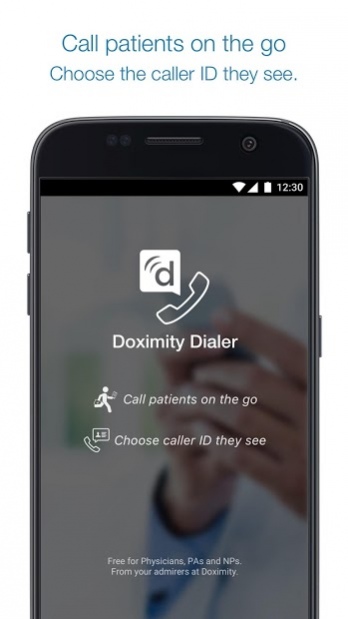Doximity Dialer 1.3.7
Free Version
Publisher Description
COMPLETELY FREE for verified physicians, PAs, NPs, and pharmacists.
Call patients without sharing your mobile number. They’ll see your office phone number instead.
What people are saying about Doximity Dialer:
"I used to dial *67 before calling patients but they'd never answer due to the the 'Unknown Number' message. Now they see my office number and I don't have to waste time playing phone tag."
“I just choose the number I want to show up on my patient’s phone, enter their number, and then the app calls a 415 relay number that changes my Caller ID and connects me to my patient. I wish I had this the last 23 years!”
Features
• Call patients at any U.S. number -- cell phone or landline
• Choose the Caller ID they see
• Returned calls go to your office or clinic
*About Doximity*
Doximity is the largest medical professional network in the US, with over 60% of physicians as members. Through both mobile and web platforms, clinicians can use Doximity's free tools for HIPAA-secure communication, electronic faxing, reading custom-curated medical news, and career management. Doximity is designed exclusively for healthcare professionals.
We love your feedback! Send comments, ideas or issues to support@doximity.com
About Doximity Dialer
Doximity Dialer is a free app for Android published in the Health & Nutrition list of apps, part of Home & Hobby.
The company that develops Doximity Dialer is Doximity, Inc.. The latest version released by its developer is 1.3.7.
To install Doximity Dialer on your Android device, just click the green Continue To App button above to start the installation process. The app is listed on our website since 2019-07-17 and was downloaded 8 times. We have already checked if the download link is safe, however for your own protection we recommend that you scan the downloaded app with your antivirus. Your antivirus may detect the Doximity Dialer as malware as malware if the download link to com.doximity.doxdialer is broken.
How to install Doximity Dialer on your Android device:
- Click on the Continue To App button on our website. This will redirect you to Google Play.
- Once the Doximity Dialer is shown in the Google Play listing of your Android device, you can start its download and installation. Tap on the Install button located below the search bar and to the right of the app icon.
- A pop-up window with the permissions required by Doximity Dialer will be shown. Click on Accept to continue the process.
- Doximity Dialer will be downloaded onto your device, displaying a progress. Once the download completes, the installation will start and you'll get a notification after the installation is finished.